PowerBI Training Courses
Grow your data analysis skills to become a master of data visualization.
PowerBI Classes Available
PL-300: Microsoft PowerBI Data Analyst
Class Dates:
July 22nd, July 23rd,
Aug 27th, Sept 9th, Sept 23rd, Sept 24th,
Dec 2nd
This 3-day course covers the various methods and best practices that are in line with business and technical requirements for modeling, visualizing, and analyzing data with Power BI. The course will show how to access and process data from a range of data sources including both relational and non-relational sources. Finally, this course will also discuss how to manage and deploy reports and dashboards for sharing and content distribution.
Before attending, users should have experience working with data in the cloud.
VIEW COURSE OUTLINE
- Process data from a range of sources
- Injest, clean, and transform data
- Model data for performance & scalability
- Design & create reports for data analysis
- Apply & perform advanced report analytics
- Manage & share report assets
- Create paginated reports in PowerBI
- How to collaborate with PowerBI data
- Explore PowerBI developer API
- Create model calculations using DAX
$1,325
PowerBI
Quick Start
Introduction to using PowerBI
Class Dates:
Aug 12th, Sept 23rd,
Oct 28th, Dec 9th
This 2-day, QuickStart to Power BI for Analysts and Users Course is an introductory-level course that provides attendees with a high-level view of the features and benefits of Power BI, as well as a targeted hands-on jump start to performing data analysis with Power BI. This course combines expert lecture, real-world demonstrations and group discussions with machine-based practical labs and exercises.
Before attending, students should have:
General Knowledge of database concepts, awareness of key business priorities (Revenue, profitability / financial accounting), familiarity with Excel
VIEW COURSE OUTLINE
- Desktop data transformation
- Desktop Modeling
- Desktop visualization
- Implement PowerBI service
- Connecting to Excel data
- Shape & combine data
- How to collaborate with PowerBI data
- Connecting to data stores
- Explore PowerBI developer API
- Intro into PowerBI mobile app
$1,199
Intermediate
PowerBI
Next-level PowerBI for Experienced Users
Class Dates:
Aug 14th, September 25th,
Oct 30th, Dec 11th
This 2-day hands-on course explores essential PowerBI data handling functions and reporting skills, coupling the most current, effective techniques with the soundest practices. Attendees of this course will gain practical examples from the experienced instructor who has deployed and configured Power BI reporting in a wide variety of businesses.
Before attending, students should have:
Attended PowerBI Quick Start
VIEW COURSE OUTLINE
- Visualize advanced data transformations
- Create advanced PowerBI reports
- Understand & extract data schemas
- Perform advanced transformations of data
- Use time-phased data for complex analyses
- Creating new measures using DAX
- Filter data using row-level security
- Create & deploy content packs
- Integrate with line-of-business applications
$1,199
**Group Training Available**
Save up to 15% per learner with OfficePro's Group Training
Why Should You Learn PowerBI?
Power BI is a collection of software services, apps, and connectors that work together to turn your unrelated sources of data into coherent, visually immersive, and interactive insights. Your data might be an Excel spreadsheet, or a collection of cloud-based and on-premises hybrid data warehouses. PowerBI lets you easily connect to your data sources, visualize and discover what's important, and share that with anyone or everyone you want.

Controller
Ronaldo E.
"PowerBI has given our business the competitive edge we needed. We were constantly looking at only part of the picture when it came to data. With the training my team & I took, we are now able to utilize PowerBI to quickly visualize and interpret data from several different sources, enabling us to make decisions faster."
Our Training & Certification Partners



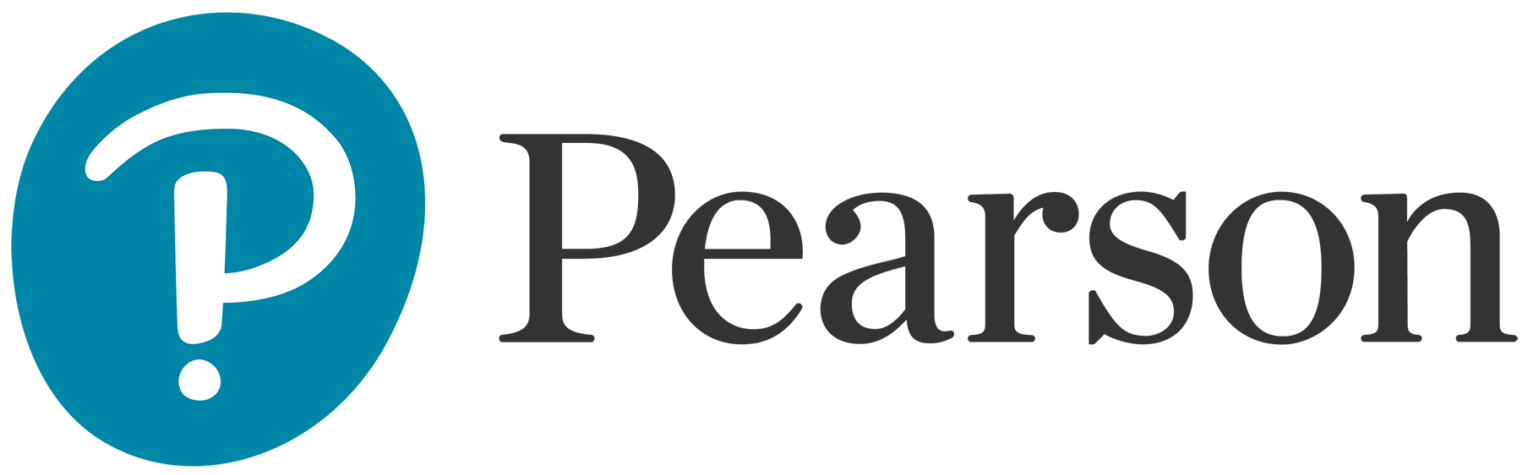
Just need to certify on PL-300?
Save up to 15% on your certification exam with our PL-300 exam vouchers!

Based in the Greater Washington D.C. area, OfficePro has trained individuals, teams, groups, and companies for 40 years. As a Microsoft Gold Learning Partner, we've trained more than 1,000,000 people. While your training needs are unique to your company, we've most likely seen them before.
Training Available Nationwide
officepro@officeproinc.com | 888.468.3312
